Thursday 6 March 2025
One student practice that King’s has always insisted on is the daily recording of prep. This used to be entered into a maroon prep book, which Housemasters would inspect regularly. With the shift to digital organisers, we have developed a system that we have been demonstrating to the Year 9 and 10 students through Ngā Tuāpapa, and we expect that Year 11, 12 and 13 students will adopt the same procedure.
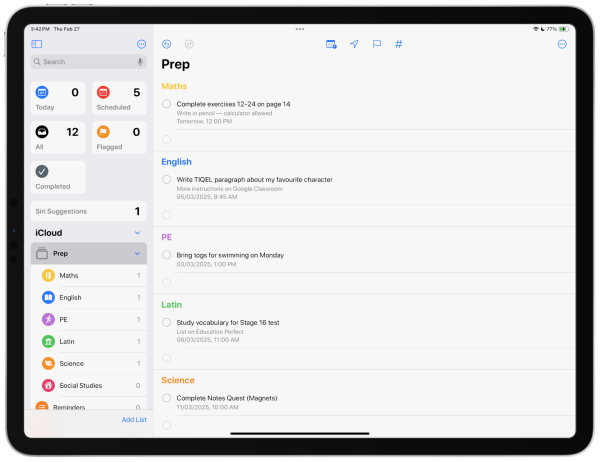 Students need to set up the Reminders app on their iPad so that prep can be recorded for each subject. They can add details for the activity, and include the due date and time, priority status and advance notification of due dates. This can then be synced to the Calendar app on their iPad, which we have recommended they also sync to the school calendar on Schoolbox. The setup process is very simple and there are instructions posted on Schoolbox in the section on E-learning Tutorials, including a document with step-by-step instructions which can be downloaded.
Students need to set up the Reminders app on their iPad so that prep can be recorded for each subject. They can add details for the activity, and include the due date and time, priority status and advance notification of due dates. This can then be synced to the Calendar app on their iPad, which we have recommended they also sync to the school calendar on Schoolbox. The setup process is very simple and there are instructions posted on Schoolbox in the section on E-learning Tutorials, including a document with step-by-step instructions which can be downloaded.
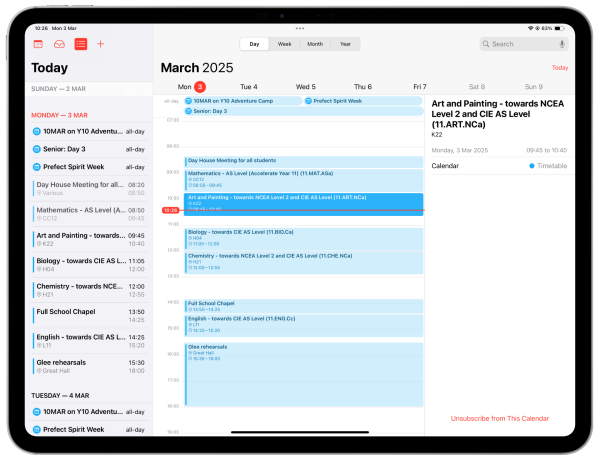 Once a student has set up Reminders and Calendar, they can see their timetable and their prep requirements in the context of the many other College activities. We would also encourage families to set up a shared list in Reminders for sports events, medical appointments or pick-up times, for example. Apple’s guide to using Reminders can be found here.
Once a student has set up Reminders and Calendar, they can see their timetable and their prep requirements in the context of the many other College activities. We would also encourage families to set up a shared list in Reminders for sports events, medical appointments or pick-up times, for example. Apple’s guide to using Reminders can be found here.
A parent or mentor should be able to ask to see a student’s prep to check on their workload and whether they are managing it successfully. This can really help with ensuring that a student is organised and able to give themselves the best chance of success.
